Flowise x402 Integration
Flowise provides a visual, drag-and-drop interface for building LangChain applications without writing code. It democratizes AI application development by making complex LangChain workflows accessible through an intuitive visual editor. The platform's custom tool integration capabilities make it suitable for x402 payment workflows that require visual design and rapid prototyping.
💻 x402 Integration Method
Integration Type: Custom Code
Flowise's custom tool system allows x402 payment integration through visual tool creation and JavaScript function definitions, suitable for rapid prototyping and testing.
Setup Complexity
Maintenance
Documentation
Examples
Installation & Setup
Install the necessary packages to get started with x402 payments in Flowise:
# Install the necessary packages npm install flowise x402-flowise
The x402-flowise package is a helper library that simplifies wrapping facilitators into Flowise-compatible tools, bridging our facilitator ecosystem with your agent framework.
Integration Examples
x402 Payment Custom Tool
Create a custom tool in Flowise for x402 payment processing using JavaScript functions
// Custom Tool Configuration in Flowise
const tool = {
name: "x402_payment",
description: "Execute x402 payments through the visual interface",
schema: {
type: "object",
properties: {
amount: { type: "string", description: "Payment amount" },
recipient: { type: "string", description: "Recipient address" }
},
required: ["amount", "recipient"]
},
func: async ({ amount, recipient }) => {
try {
const response = await fetch('https://api.xpay.sh/payments', {
method: 'POST',
headers: {
'Authorization': `Bearer ${process.env.X402_API_KEY}`,
'Content-Type': 'application/json'
},
body: JSON.stringify({ amount, recipient })
});
const result = await response.json();
return `Payment of ${amount} sent to ${recipient}. Transaction ID: ${result.id}`;
} catch (error) {
return `Payment failed: ${error.message}`;
}
}
};Prerequisites:
Flowise installation
x402 API credentials
Basic JavaScript knowledge
Choosing Your Facilitator
The X402PaymentTool is generic and works with any facilitator that has a compatible client. Here's how you might initialize different clients based on your specific needs:
For Enterprise (CDP)
import { CDPClient } from 'x402-facilitators';
const client = new CDPClient({ apiKey: "..." });See the CDP Facilitator Guide for details.
For Zero Fees (Mogami)
import { MogamiClient } from 'x402-facilitators';
const client = new MogamiClient({ walletPk: "..." });See the Mogami Facilitator Guide for details.
For Developer Experience (thirdweb)
import { ThirdwebClient } from 'x402-facilitators';
const client = new ThirdwebClient({ secretKey: "..." });See the thirdweb Facilitator Guide for details.
Custom Setup
// Use any facilitator from our hub
import { CustomClient } from 'x402-facilitators';
const client = new CustomClient({ config: "..." });Browse all 8 facilitators in our hub.
Quick Info
Category
Low-Code/No-Code
Primary Language
TypeScript
License
Apache-2.0
Latest Version
2.1.0
Community Stats
GitHub Stars
31,000
Weekly Downloads
8,000
Community Size
Medium
Payment-Enabled Use Cases
RAG application prototyping
Chatbot development
Document Q&A systems
Knowledge base applications
AI workflow visualization
Educational AI demonstrations
Rapid LangChain prototyping
Non-technical AI development
Strengths
Intuitive visual interface for LangChain
Rapid prototyping capabilities
Strong community growth
Good for learning and experimentation
Open source with active development
Easy LangChain workflow visualization
No-code approach to AI development
Built-in testing and preview features
Limitations
Limited to LangChain ecosystem
Not optimized for production deployment
Restricted advanced customization options
Performance limitations for complex flows
Limited enterprise features
Documentation gaps for advanced use
Dependency on LangChain updates
Visual interface constraints for complex logic
Get the Complete Template
Access a complete, runnable repository with working Flowise x402 integration examples, configuration templates, and step-by-step setup guides.
View on GitHub: Flowise x402 TemplateReady to Build Payment-Enabled Agents?
Get started with our complete Flowise x402 integration template. Includes working examples, facilitator configurations, and production-ready code.